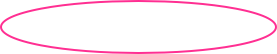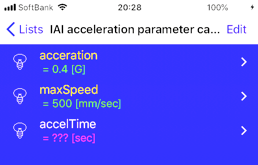intelligent Calculator
“intelli-Calc”
How to Use
intelligent Calculator
“intelli-Calc”
How to Use

Ver.1.3n

Calculation example!

Contents
How to

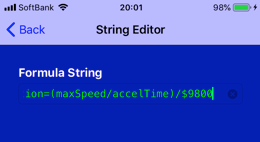

The size of the electric actuator made by IAI is almost the same as that of the air cylinder
Since speed and torque restrictions can be easily set, mechanical design man-hours can be reduced, so the total cost can be reduced compared to air cylinders, and delivery time can be relaxed in the post processes such as parts arrangement.
Etc. It is a device with great merit.
On the other hand, speaking of servo, Mitsubishi Electric's MELSERVO is a device that can meet any requirements, so there are parts where the number of parameters is large and the understanding is hard and the threshold is felt high.
Simple parameters and smooth movement can be expected. IAI's electric actuators are easy to introduce.
Although it is an IAI device with a simple parameter is an ugly phrase, there is a difficulty in imagining the acceleration.
The acceleration unit of the IAI actuator is "G" and is based on the natural fall acceleration.
Acceleration time is 1G = 9.8 m / s ^ 2
Calculated by using acceleration time (S) = velocity / acceleration.
As acceleration parameters made by other companies are generally used to input the acceleration time, it is difficult to image the operation for the type of parameter to be given because it is difficult to input the acceleration.

Example of use (I would like to convert the acceleration of IAI servo cylinder
to a time coefficient)
IAI's cylinder actuator is a convenient device that can set fine settings such as speed, position, acceleration, and load with a dedicated teaching unit and operate with a simple signal from the controller

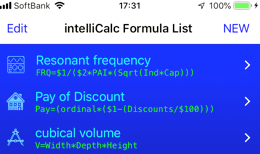


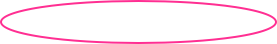
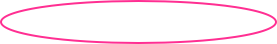




Subscript setting
Touch Enter
Return to the previous screen.
The calculation results are displayed in a coffee cup.
The light bulb icon is off before the calculation
It will turn on when the calculation is complete.
? ? ? Elements replaced by are automatically calculated.

Similarly, the maximum speed can be calculated from the acceleration and acceleration time.
In this way, intelli-Calc allows you to back calculate the elements that make up the equation in addition to normal calculations. ...It is quite interesting!
Since the calculation itself is easy, it can be done with a calculator on the desk in the design room, but when it comes to assembly site
I want a place to calculate and it's hard to get wrong numbers or wrong numbers due to miscalculation.
If you have this app, you can respond to calculations in the design room as well as on the spot as well.
Next, using this equation, try to calculate the acceleration time at an acceleration of 0.4[G]
The maxSpeed is unchanged (500 mm / sec) and the acceleration is changed to 0.4 [G].
And the accelTime of the item you want to calculate? ? ? Set to [sec]. (Delete the value with [Clear])
After entering, swipe down to execute the calculation.
The answer is displayed when the calculation is complete.
This time the acceleration time was calculated to be 0.127551 [sec].
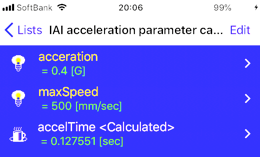



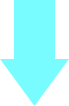


As an example, replace the relationship between velocity (mm / sec) and acceleration (G) with a formula and use intelli-Calc
It is easy to imagine how to easily calculate the acceleration time.
First, enter the basic formula.
Touch the upper right "NEW" on the startup screen to open "Formula Edit" anew.
In the Formula Edit screen, set the formula, formula name, and category icon.
Touch Title String, Formula String, Category to move to each editor screen.
Since the title of the formula "Title String" is displayed as the date and time as the default value
Please change it to a descriptive name if necessary.
In this example, "IAI acceleration parameter calculation" is used.
The formula "Formula String" contains the characters "ANS =" as the initial value.
When this character is touched, it will shift to Formula String input screen, so enter the formula here.
The character string can be entered in full-width Japanese, but symbols must be entered in half-width.
The equation is simple and the previous equation Acceleration time (S) = Speed (mm / sec) / Acceleration (G) is developed.
As the unit of acceleration is G and 1G is 9800 mm / sec, add the conversion to the equation
Input formula from acceleration (G) = (maximum speed after / acceleration time) / acceleration unit conversion factor
Enter acceleration = (maxSpeed / accelTime) / $9800 in the Formula String screen.
Since 9800 is 1G = 9800mm / s2, it becomes an acceleration value for 1G.
"Category" is selected from several icons. (Not required)
After completing the input, touch “Back” to move to the list of elements that make up the expression.
<Supplement What is $? >
The $ indicates that the 9800 is a fixed constant so that it does not appear on the numeric input screen that appears later.
If you simply enter 9800, "E1" and the variable name are automatically assigned and displayed on the component list screen. There is no need to change it here, so fix it with $.
Next, set the units for acceleration, maximum speed, and acceleration time.
The acceleration is G, so enter “G” with the [$. ¥ ..] button on the acceleration input screen.
[G] will be displayed at the subscript of acceleration input.
Similarly, enter mm / sec for maximum speed and sec for acceleration time.
This makes the numerical input screen easier to read.
(This is not a requirement.)
Let's actually calculate it.
After entering the formula, touch “Back” on the upper left of the screen and from the Element Edit screen
Enter each number. The components are listed, so touch each one
Enter an appropriate number and calculate the acceleration.
maxSpeed = 500 [mm / sec]
accelTime = 0.5 [sec]
Is acceleration a calculated value? ? ? Set to [G] When you press the [Clear] button? ? ? It will be
After entering, swipe down to execute the calculation.
The answer is displayed when the calculation is complete.
The calculation result should be calculated that the acceleration is 0.102041 [G].